(Page créée avec « 3D Printer ») |
(Page créée avec « Well done, be proud of yourself, you've reached the end of the tutorial. ») |
||
| (29 révisions intermédiaires par le même utilisateur non affichées) | |||
| Ligne 34 : | Ligne 34 : | ||
|Tools=3D Printer | |Tools=3D Printer | ||
| − | + | Column drill | |
| − | + | Wood saw | |
| − | + | Allen key set | |
}} | }} | ||
{{Tuto Step | {{Tuto Step | ||
| − | |Step_Title= | + | |Step_Title=Drill the cover |
| − | |Step_Content= | + | |Step_Content=Drill the holes in the cover as shown in the photo. |
|Step_Picture_00=Baratte___beurre_IMG_20240213_110241.jpg | |Step_Picture_00=Baratte___beurre_IMG_20240213_110241.jpg | ||
}} | }} | ||
{{Tuto Step | {{Tuto Step | ||
| − | |Step_Title= | + | |Step_Title=Side supports |
| − | |Step_Content= | + | |Step_Content=Cut the side supports out of the sheet metal |
| − | + | Making the fold | |
| − | + | Drilling properly | |
| − | + | Assembled on the cover | |
|Step_Picture_00=Baratte___beurre_IMG-20240130-WA0003.jpg | |Step_Picture_00=Baratte___beurre_IMG-20240130-WA0003.jpg | ||
|Step_Picture_01=Baratte___beurre_IMG-20240130-WA0004.jpg | |Step_Picture_01=Baratte___beurre_IMG-20240130-WA0004.jpg | ||
| Ligne 61 : | Ligne 61 : | ||
}} | }} | ||
{{Tuto Step | {{Tuto Step | ||
| − | |Step_Title= | + | |Step_Title=Create the top handle |
| − | |Step_Content= | + | |Step_Content=Drilling a piece of birch |
| − | + | Adding screw inserts | |
| − | + | Assemble the whole with screws | |
|Step_Picture_00=Baratte___beurre_IMG-20240206-WA0008.jpg | |Step_Picture_00=Baratte___beurre_IMG-20240206-WA0008.jpg | ||
|Step_Picture_01=Baratte___beurre_IMG_20240213_110916.jpg | |Step_Picture_01=Baratte___beurre_IMG_20240213_110916.jpg | ||
| Ligne 72 : | Ligne 72 : | ||
}} | }} | ||
{{Tuto Step | {{Tuto Step | ||
| − | |Step_Title= | + | |Step_Title=Print the tree |
| − | |Step_Content= | + | |Step_Content=Use the 3D file of the tree and add it to the set. |
| Ligne 80 : | Ligne 80 : | ||
}} | }} | ||
{{Tuto Step | {{Tuto Step | ||
| − | |Step_Title= | + | |Step_Title=Print the lower guide |
| − | |Step_Content= | + | |Step_Content=Print the lower guide from your template |
| − | + | Add threaded inserts using a soldering iron | |
| − | + | Then screw together | |
| Ligne 92 : | Ligne 92 : | ||
}} | }} | ||
{{Tuto Step | {{Tuto Step | ||
| − | |Step_Title= | + | |Step_Title=Add the lower gear |
| − | |Step_Content= | + | |Step_Content=Print the lower gear from your template |
| − | + | Add threaded inserts using a soldering iron | |
| − | + | Then screw together | |
| Ligne 104 : | Ligne 104 : | ||
}} | }} | ||
{{Tuto Step | {{Tuto Step | ||
| − | |Step_Title= | + | |Step_Title=Handle |
| − | |Step_Content= | + | |Step_Content=Cut the handle |
| − | + | Cut out the metal part linked to the handle | |
| − | + | Add it all to the set | |
|Step_Picture_00=Baratte_beurre_IMG_20240213_114641.jpg | |Step_Picture_00=Baratte_beurre_IMG_20240213_114641.jpg | ||
|Step_Picture_01=Baratte_beurre_IMG_20240213_114645.jpg | |Step_Picture_01=Baratte_beurre_IMG_20240213_114645.jpg | ||
| Ligne 115 : | Ligne 115 : | ||
}} | }} | ||
{{Tuto Step | {{Tuto Step | ||
| − | |Step_Title= | + | |Step_Title=Take advantage |
| − | |Step_Content= | + | |Step_Content=Well done, be proud of yourself, you've reached the end of the tutorial. |
|Step_Picture_00=Baratte_beurre_IMG_20240213_120241.jpg | |Step_Picture_00=Baratte_beurre_IMG_20240213_120241.jpg | ||
}} | }} | ||
Version actuelle datée du 31 juillet 2024 à 15:19
Description
A butter churn is a utensil used to transform cream into butter by agitation. It uses a rotating mechanism to separate the fats from the liquid contained in the cream.
Sommaire
Introduction
Welcome to the presentation page for our butter churn project! In a modern world often reliant on sophisticated technology, we've chosen to return to simple, sustainable solutions for essential everyday needs. Our inspiration stems in particular from the French Butter Crisis of 2017, an event that highlighted the vulnerability of our butter supply.
Faced with this crisis, we set out to design a solution accessible to everyone, through the creation of a low-tech butter churn. Our aim is to give people back control over the production of this staple product, by offering a simple, affordable and environmentally-friendly alternative. Through this project, we aim to demonstrate that low-impact technologies can be just as effective, if not more so, than their high-tech counterparts, while promoting greater food autonomy within communities.
Matériaux
- Old jar (olive here)
- Old PC case
- Different screw sizes
- Threaded insert
- Tree branch (birch here)
Outils
3D Printer
Column drill
Wood saw
Allen key set
Étape 2 - Side supports
Cut the side supports out of the sheet metal
Making the fold
Drilling properly
Assembled on the cover
Étape 3 - Create the top handle
Drilling a piece of birch
Adding screw inserts
Assemble the whole with screws
Étape 4 - Print the tree
Use the 3D file of the tree and add it to the set.
Étape 5 - Print the lower guide
Print the lower guide from your template
Add threaded inserts using a soldering iron
Then screw together
Étape 6 - Add the lower gear
Print the lower gear from your template
Add threaded inserts using a soldering iron
Then screw together
Published
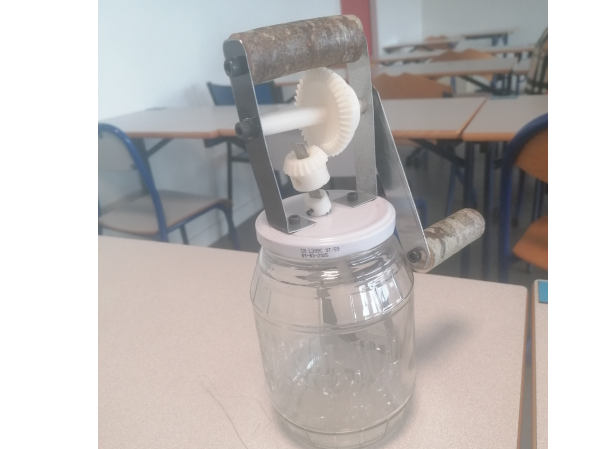




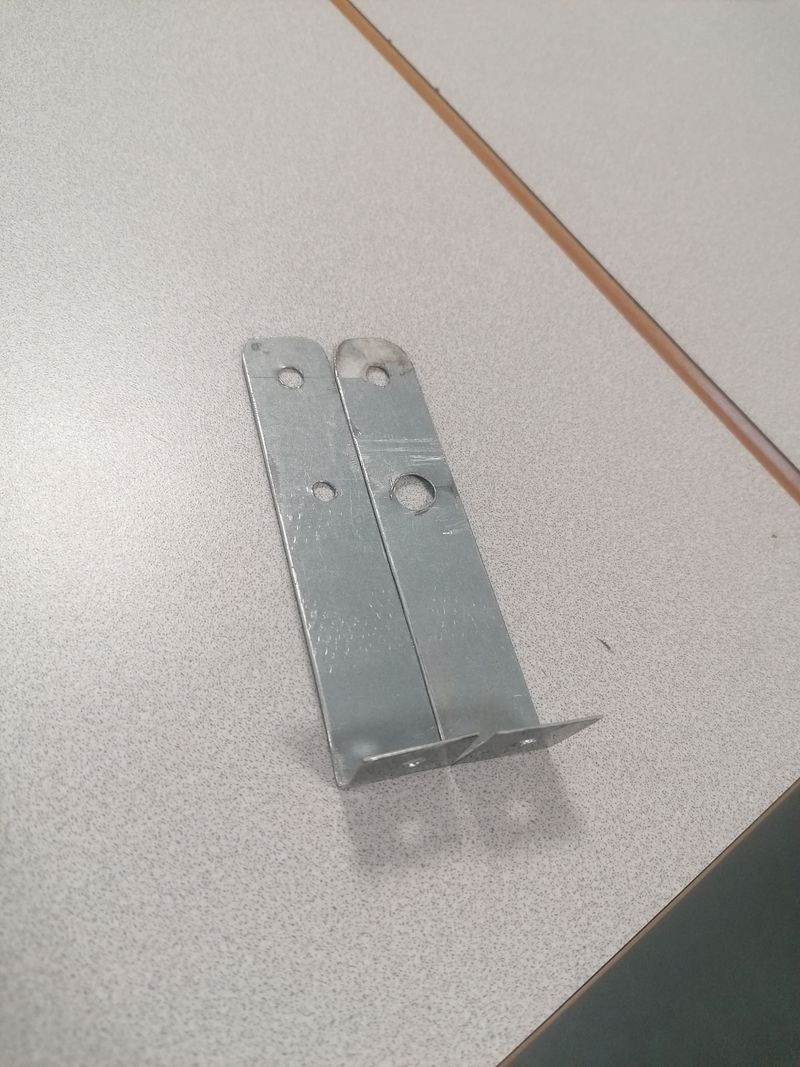



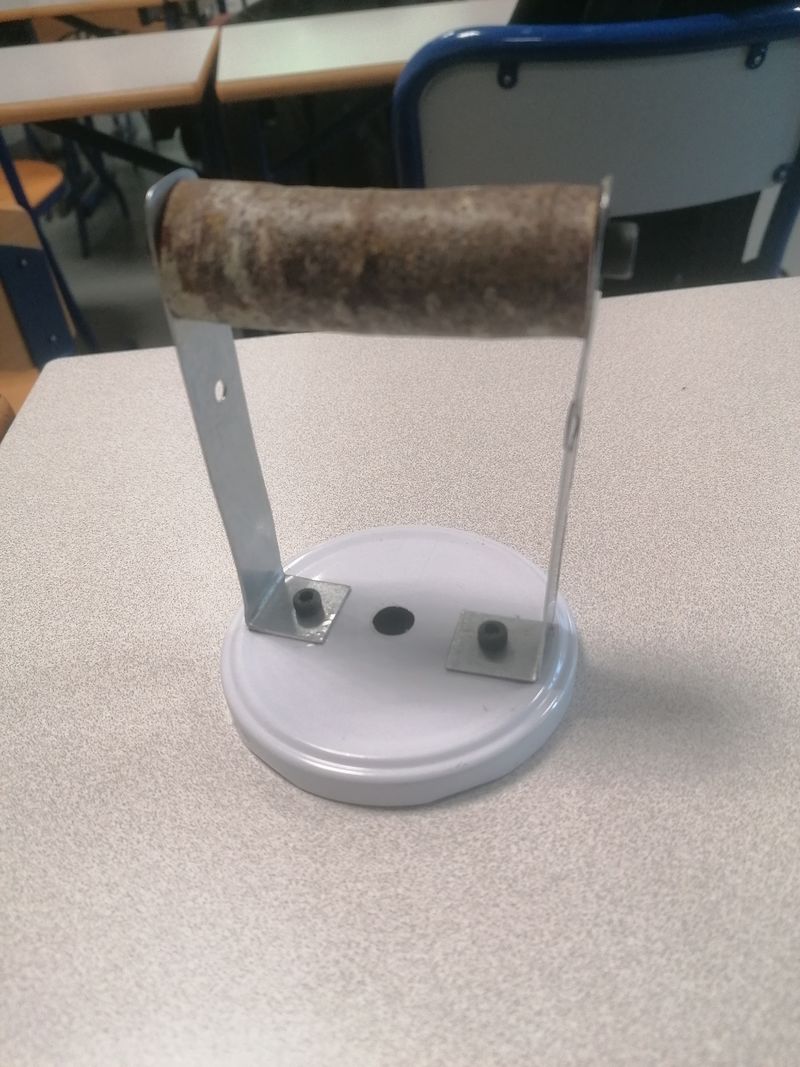
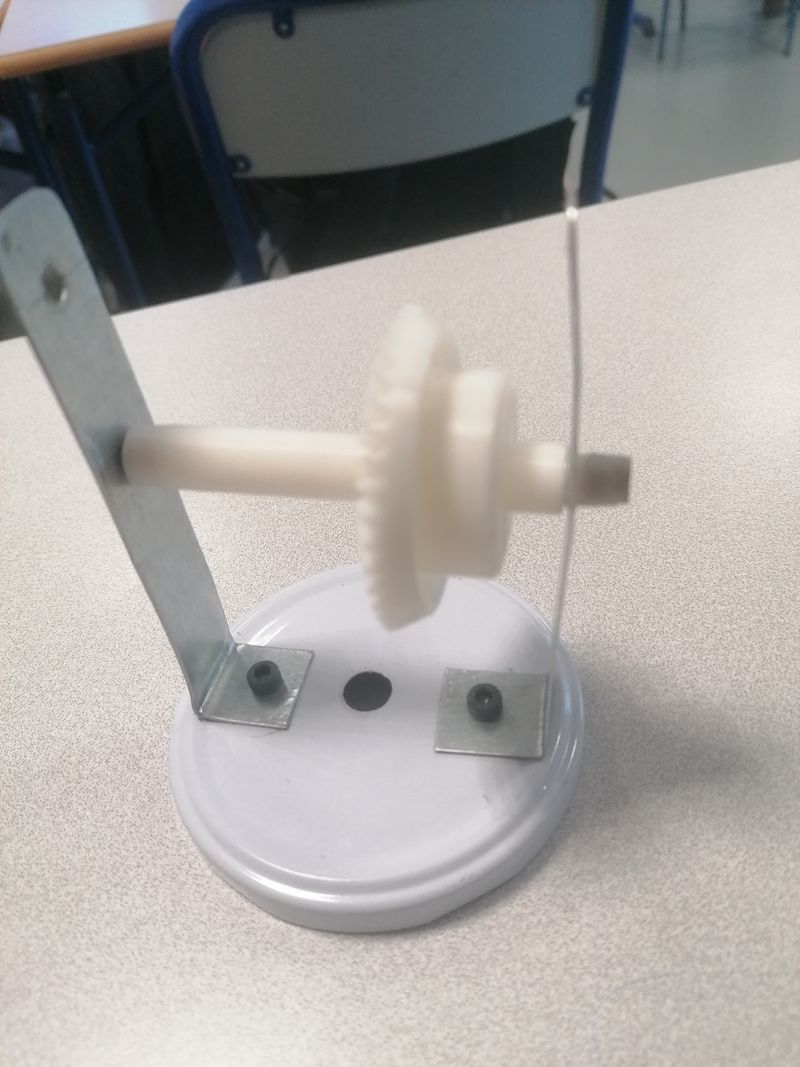
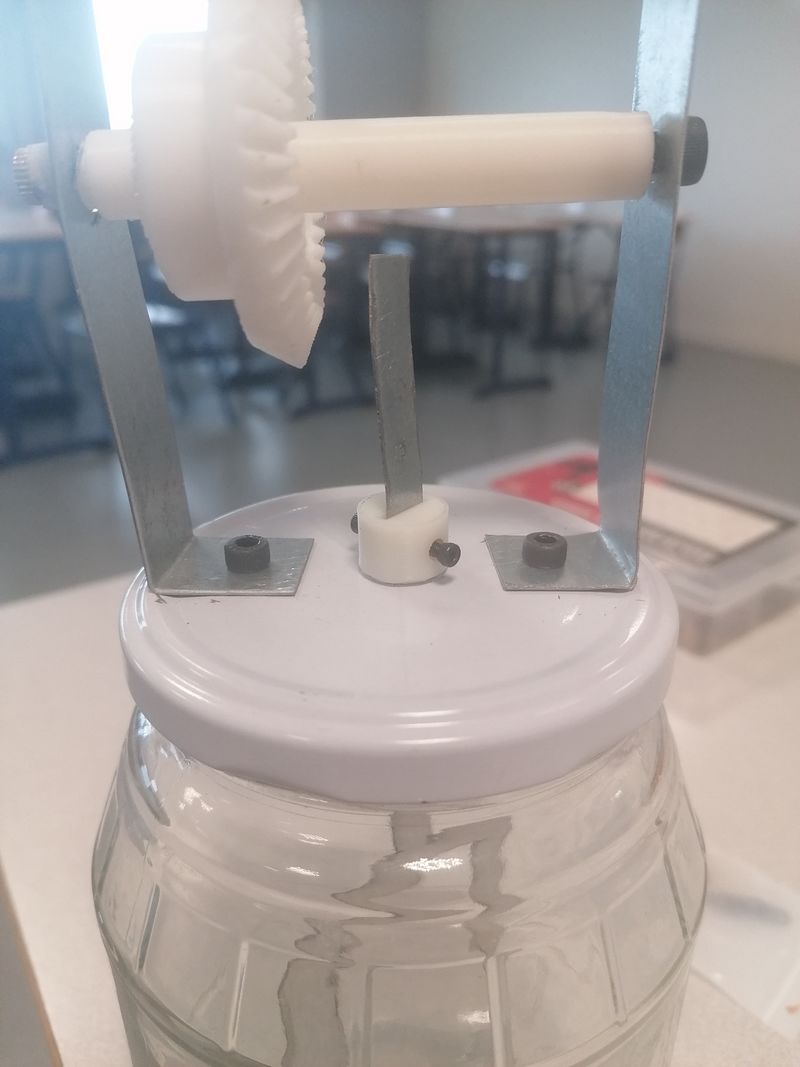
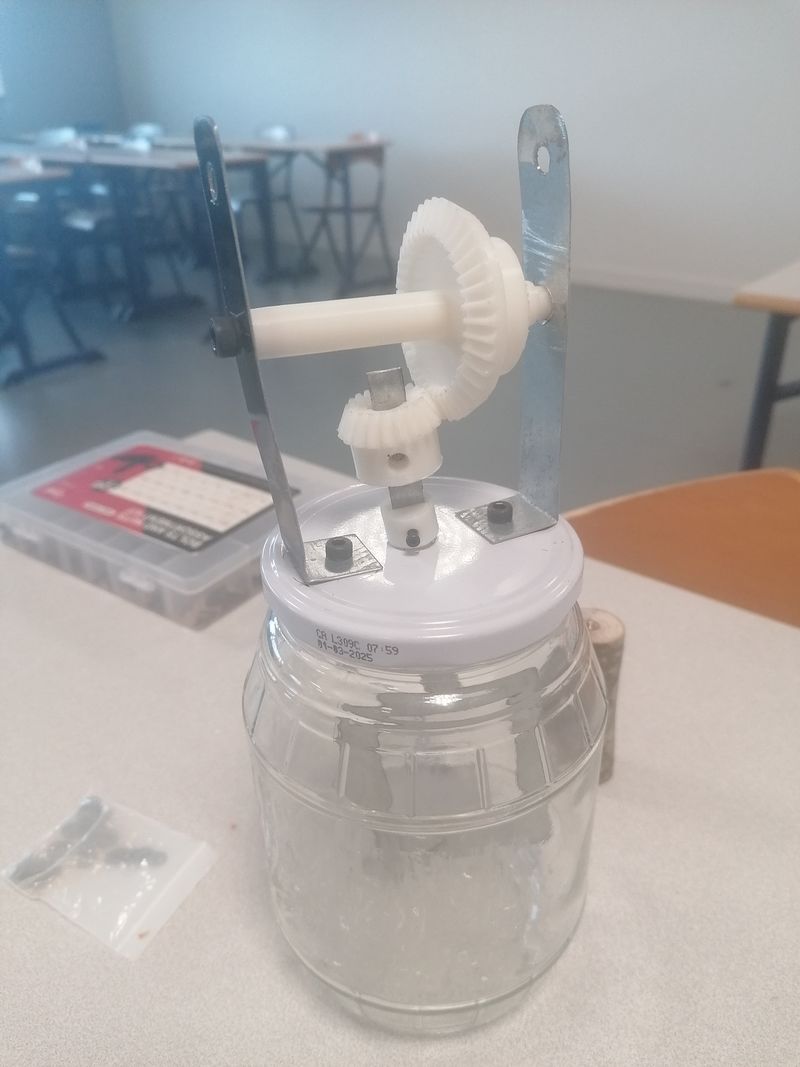


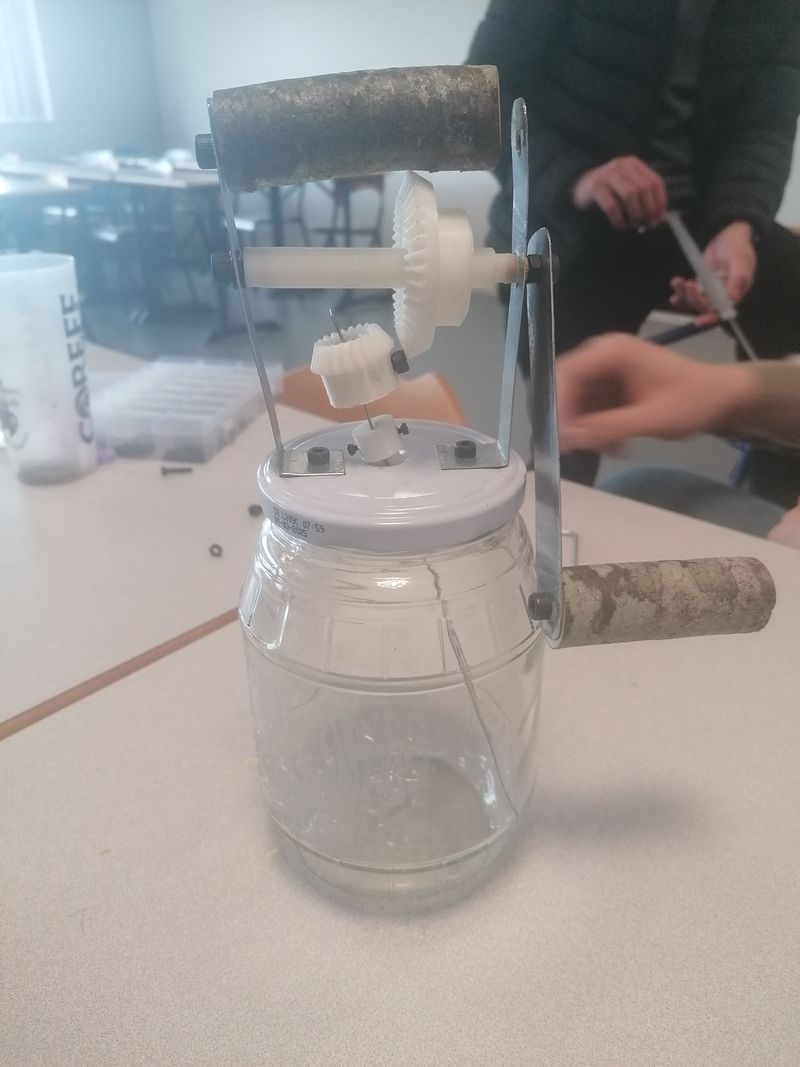
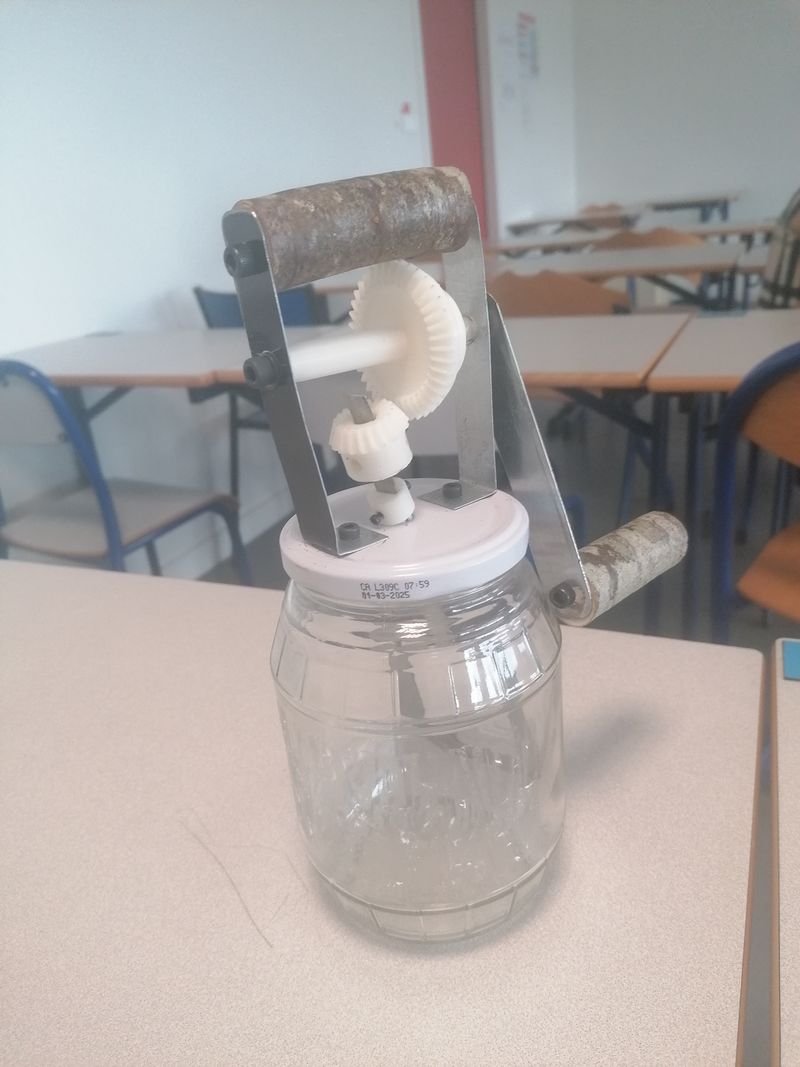
 Français
Français English
English Deutsch
Deutsch Español
Español Italiano
Italiano Português
Português