Créer un groupe
Vous appartenez à un Fablab, une association, une école ou à tout autre projet communautaire ? Vous pouvez maintenant créer un groupe pour rassembler vos tutoriels et vos membres sur une page à vos couleurs. Rien que ça !
Oups ! Vous n'avez pas la permission de créer un groupe car vous n'êtes pas connecté. Créez un compte ou connectez vous
Communautés, bienvenue chez vous !
Nous avons créé les groupes pour vous permettre de rassembler vos tutoriels et vos membres sur un seul espace.
Tous vos tutoriels sur une seule page
Personnalisez votre groupe en ajoutant votre logo et votre bannière. Tous les utilisateurs peuvent rejoindre votre groupe en cliquant sur le bouton "Rejoindre ce groupe".

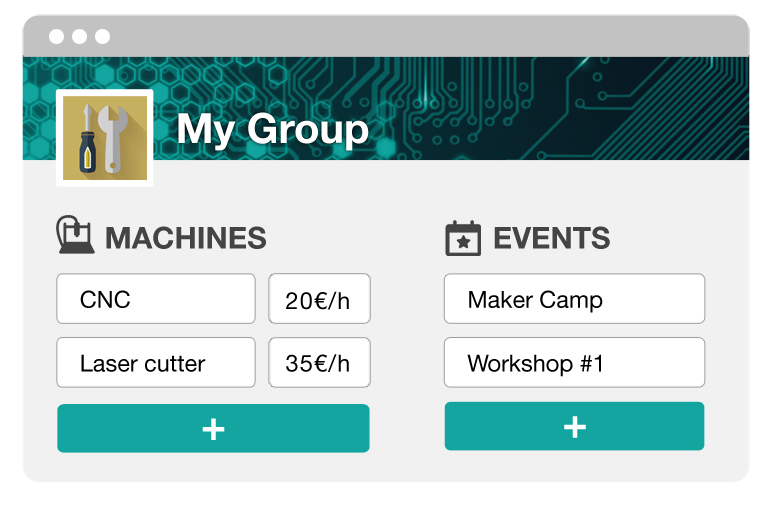
Animez votre communauté
Renseignez vos informations: vos machines, votre agenda et votre description. Vos utilisateurs recevront une notification à chaque nouvelle publication dans le groupe.
A qui les groupes sont-ils destinés ?
À tous ! Que vous soyez une communauté ou un individu, les groupes vous serviront à rassembler sur une seule page les tutoriels de votre choix.
- Fablabs, makerspaces et autres labs
- Associations, Collectifs et Organisations
- Ateliers de fabrication et Séminaire
- Concours ou Évènements
- Autre (les groupes sont ouverts à tous)
Comment ajouter un tutoriel à un groupe ?
C'est très simple. Voici comment ajoutez un tutoriel à votre groupe en 2 clics.

Rejoindre un groupe
Sur la page du groupe, cliquez sur le bouton "Rejoindre".
Créez un groupe aujourd'hui


 Français
Français English
English Deutsch
Deutsch Español
Español Italiano
Italiano Português
Português